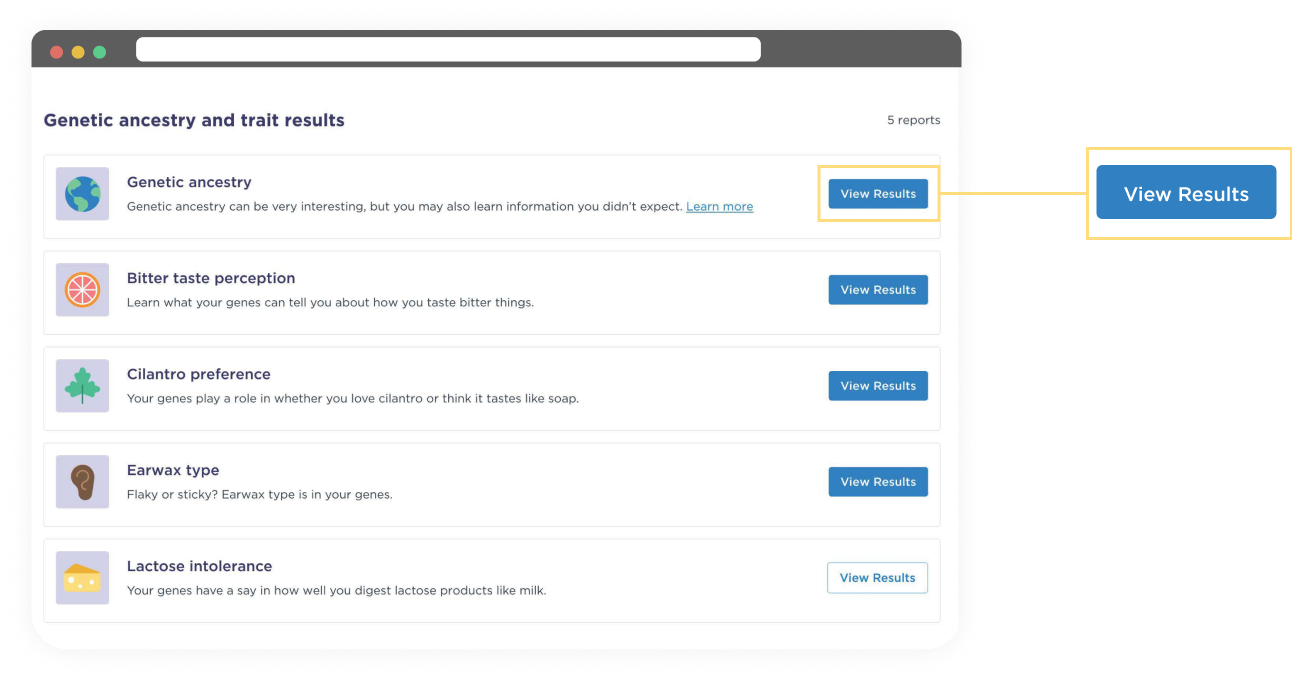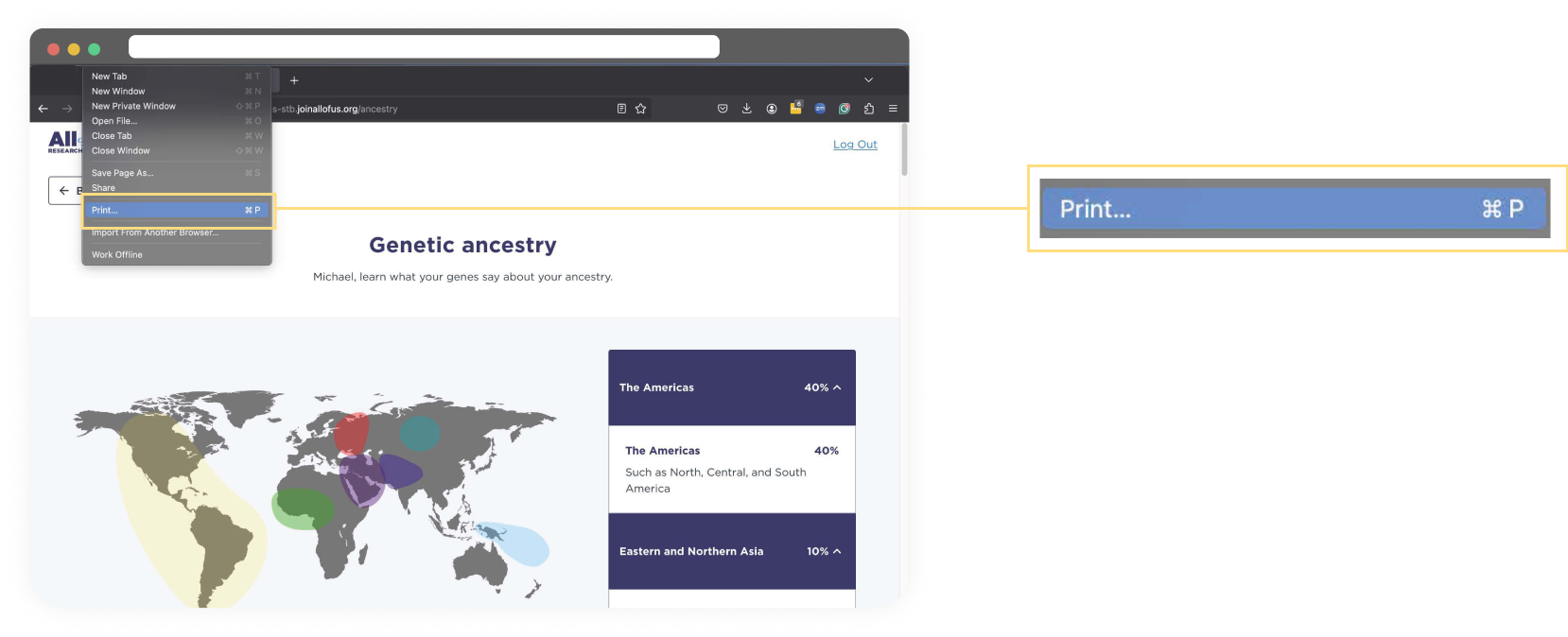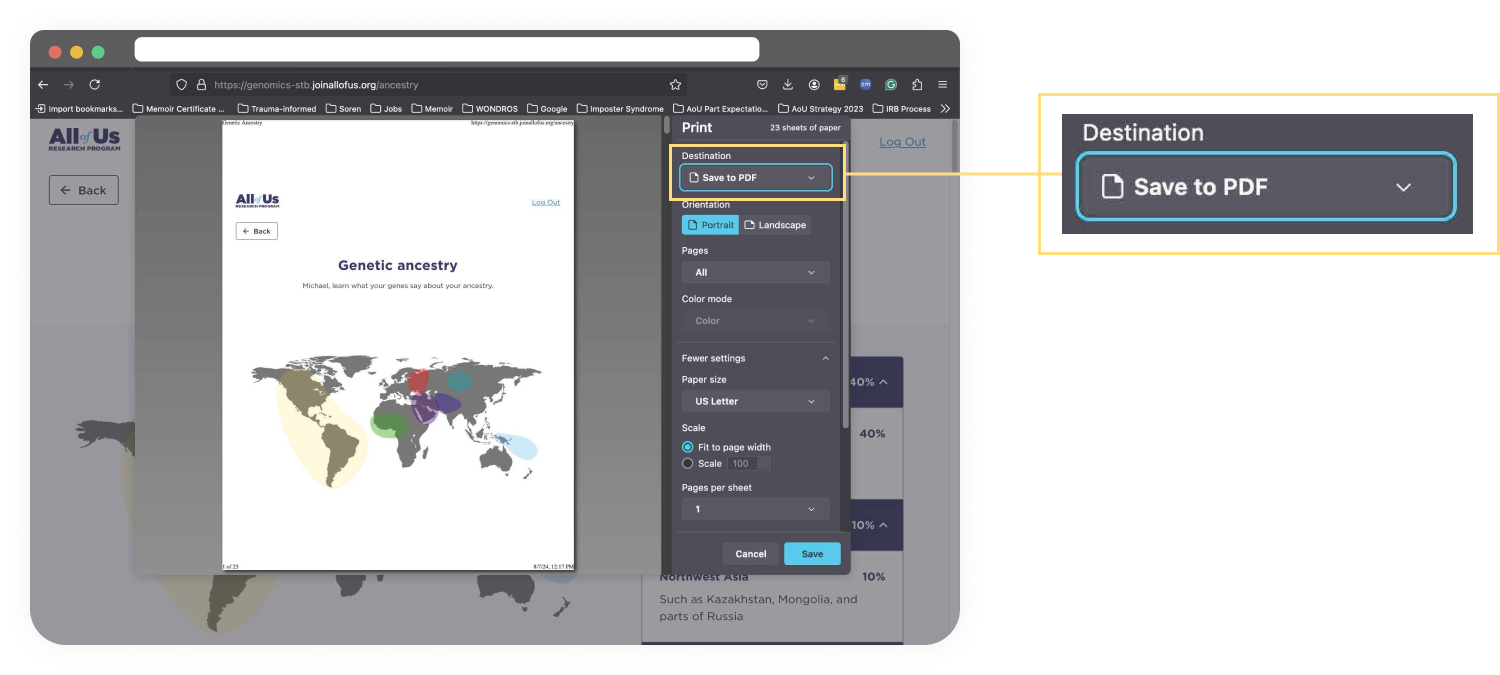Your genetic ancestry and trait DNA results will be deleted from your participant account after we finish our system updates. The last day to view these results in your account is Friday, November 22, 2024.
You can take a screenshot of your results, download your results to your phone or computer, or print them.
Here’s how you can download your genetic ancestry and trait DNA results from a web browser on a computer:
- Log in to your All of Us account using a web browser on computer.
- Select “View Results” next to the research DNA results you would like to download.
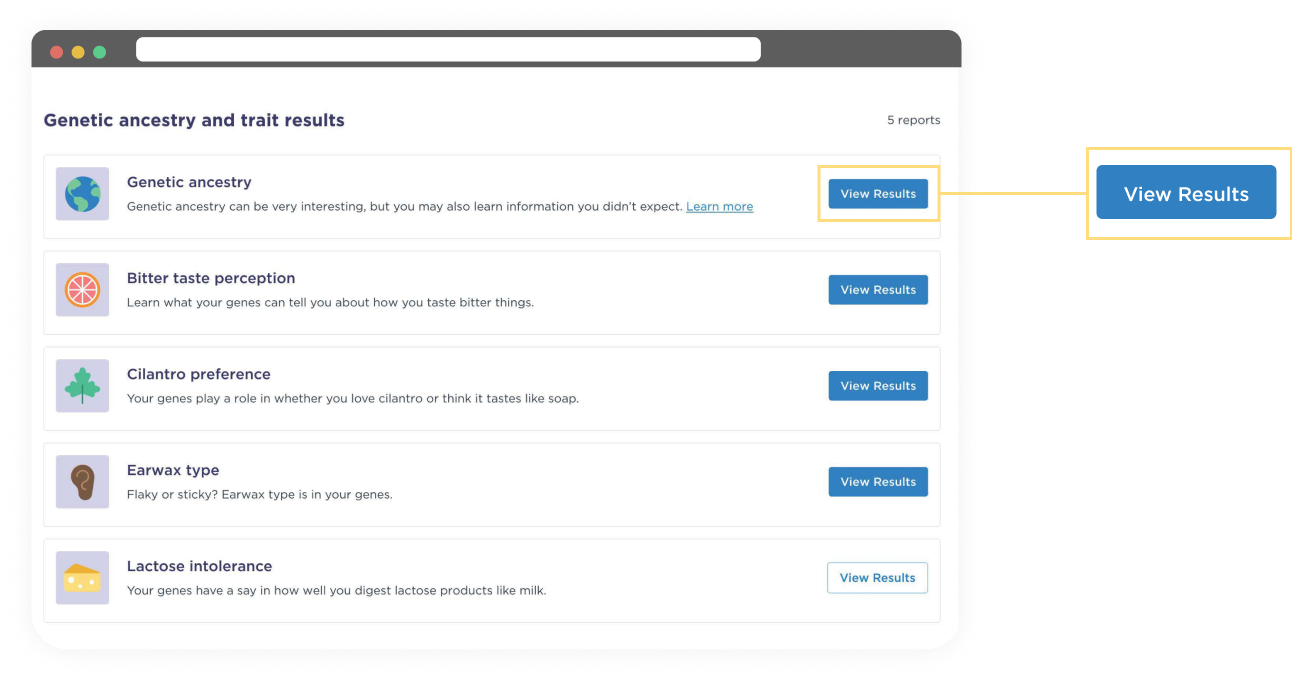
- Use the “Print” function in your browser to print your research DNA results or save them as a PDF. You can do this by pressing Ctrl+P (on Windows) or Command+P (on Mac). You can also right-click anywhere on your screen and select the “Print” option.
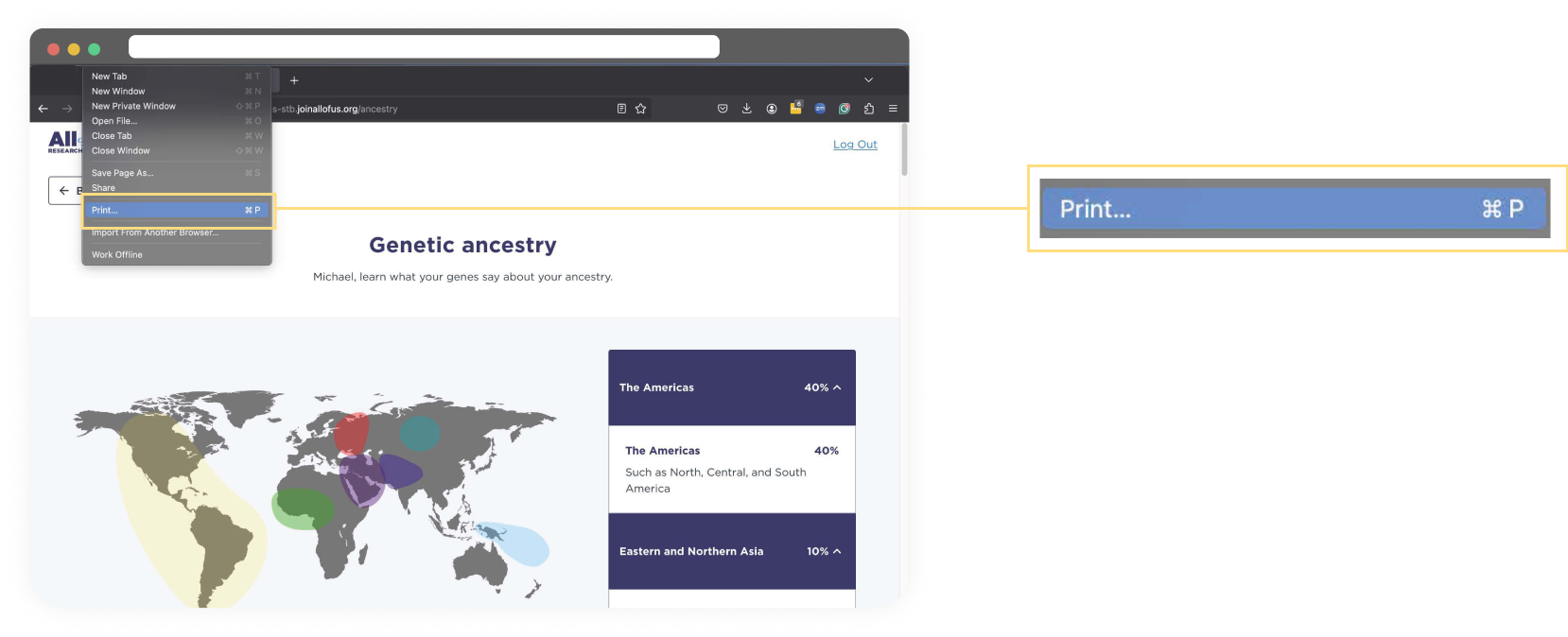
- For Windows Users: Under the “Printer” drop-down menu, select “Microsoft Print to PDF” or “Save as PDF” (the exact wording may vary by browser). Click “Print”. When prompted, choose where you want to save the file.
- For Mac Users: From the PDF drop-down menu in the lower-left corner, choose “Save as PDF”. In Chrome, you may be able to skip this step and select “Open PDF in Preview”. When prompted, choose where you want to save the file.
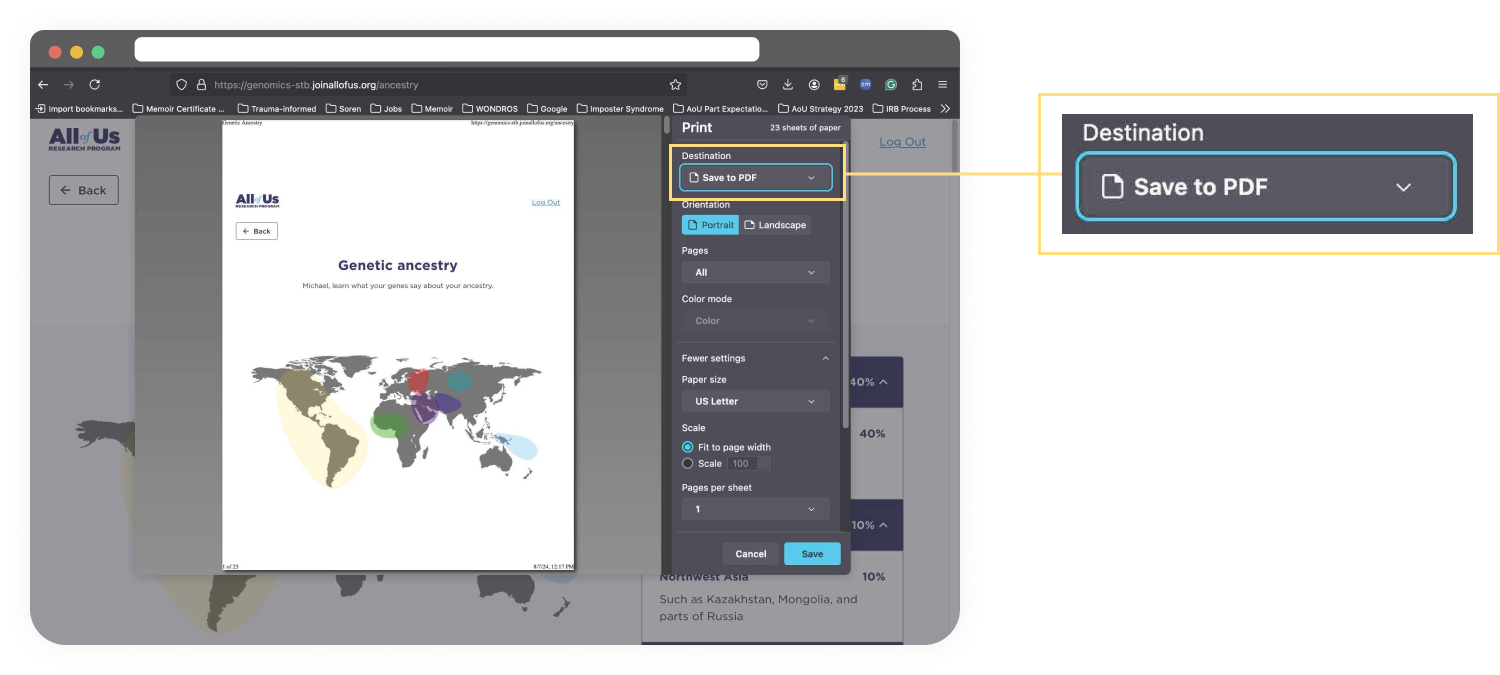
Here’s how you can download your genetic ancestry and trait DNA results from a web browser on a mobile device:
- Log in to your All of Us account using a web browser on a mobile device.
- Select “View Results” next to the DNA results you would like to download.
- Use the “Print” function in your browser to print your results or save them as a PDF.
- For iPhone or iPad Users: Tap the “Share” button. It's the one with an arrow pointing up from a square box. Select “Print”.
- If you would like to save your DNA results as a PDF, after you select “Print,” tap the “Share” button at the top of the Print menu. Then choose “Save to Files.”
- For Android Users: If you are using a mobile browser on an Android device, navigate to your browser’s “Menu” or “More” option. This is usually three vertical dots or three horizontal lines in the top right corner. From here, select “Print.” In some browsers, you may have to click on “Share” and then “Print.”
- If you would like to save your DNA results as a PDF, use the drop down menu to select “Save as PDF.”
- Instead of the “Print” function, you can also take a screenshot of your results from your mobile device.
- For iPhone Users: Press the side button and the volume up button at the same time. Quickly release both buttons.
- For Android Users: For most Android phones, press the power button and volume down button at the same time.